New: Create with Spring, sell on Linktree
Now, you can embed your Spring store within your Linktree account—connecting your entire audience to your products.

We’ve got some big news. We just partnered with Linktree, the leading link-in-bio platform. With this, fans can browse your top products or head to your full Spring store—all from your Linktree in your social media bio. Seamless shopping for them, tons of new traffic for you. And it’s super simple to set up.
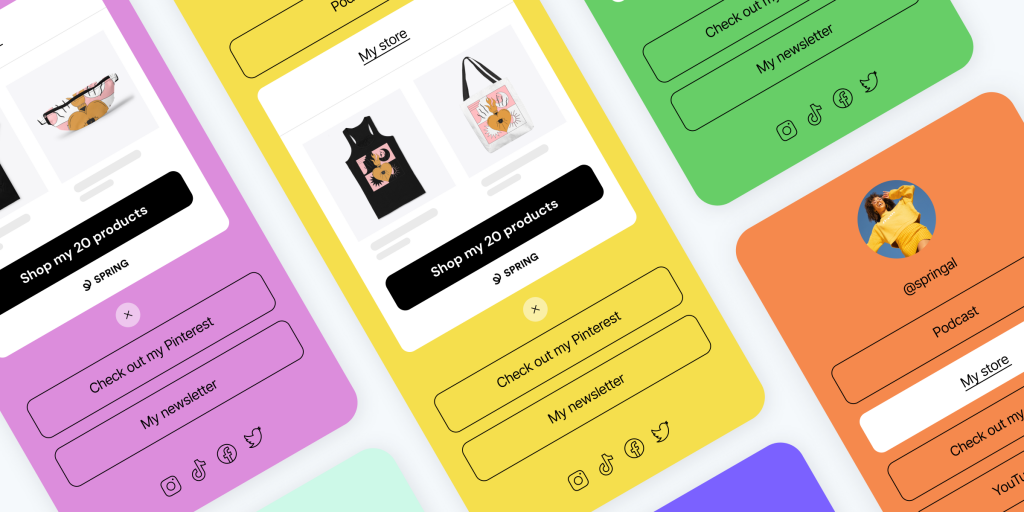
Setting up your Linktree store experience
- Set up a Linktree account (if you haven’t already).
- Add a new link in your Linktree account
- Paste your Spring store URL into the links tab
- Click “Show me more,” then select “Show my shop on Linktree”
Note: If you already have your Spring store on Linktree, simply edit the link by recopying and pasting your Spring URL to the same area. This will trigger the feature.
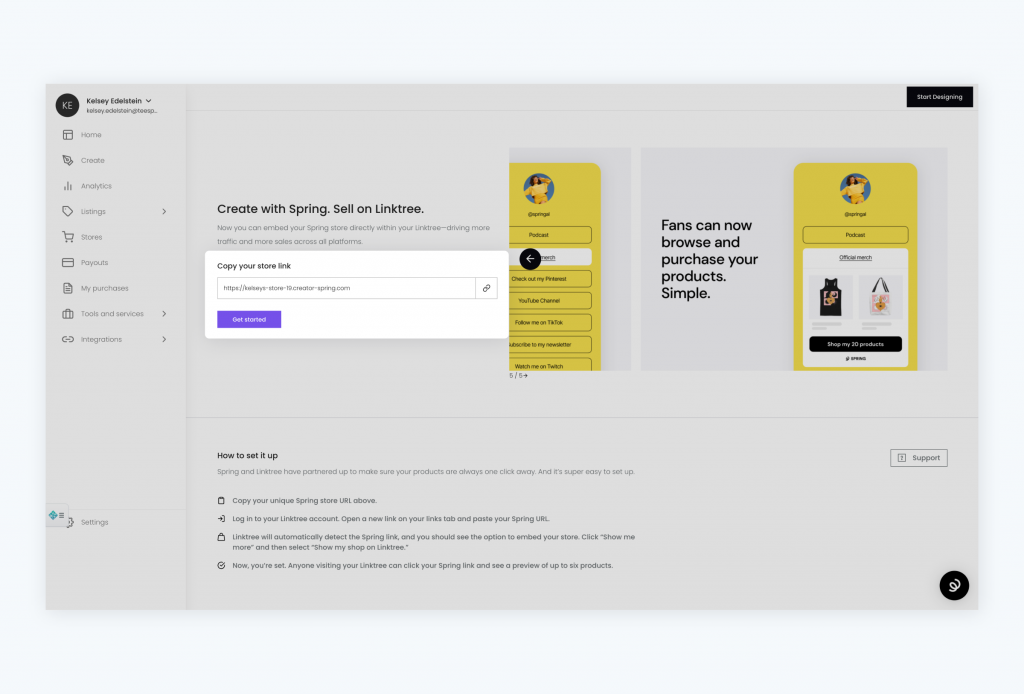
Note: If you have a custom domain, make sure you use your original Spring store URL, displayed on the Linktree integration page within your dashboard.
Your embedded Linktree shop will display the first six products in your Spring store. If you want to show different products, then “star” them in the stores tab of your dashboard. Now they’ll appear at the top.
This one’s a game-changer. Hopefully you’ll be connecting with more fans than ever. Are you ready to set yours up? See what ours looks like as you get started.