The Black Friday weekend road map
black friday, cyber monday, cyber weekend, promo codes, promotions
The secret to a monumental Black Friday weekend: plan a solid strategy. It’s not as overwhelming as it sounds—here, we’ll break it down for you.
Black Friday and Cyber Monday are the biggest selling days of the year, and Spring is no different. Creators who offer discounts during this weekend can double their sales.
Make sure you’re prepared for the Cyber weekend. So what does that mean?
First things first, get your holiday products designed and sample orders in by October 10th, so you can start promoting ASAP. Take note of the shipping cutoff dates too, so you can make sure fans receive their orders by Christmas. There’s three key tasks to remember:
- Fill out a content and sales calendar
- Prepare promo codes
- Create promotional imagery
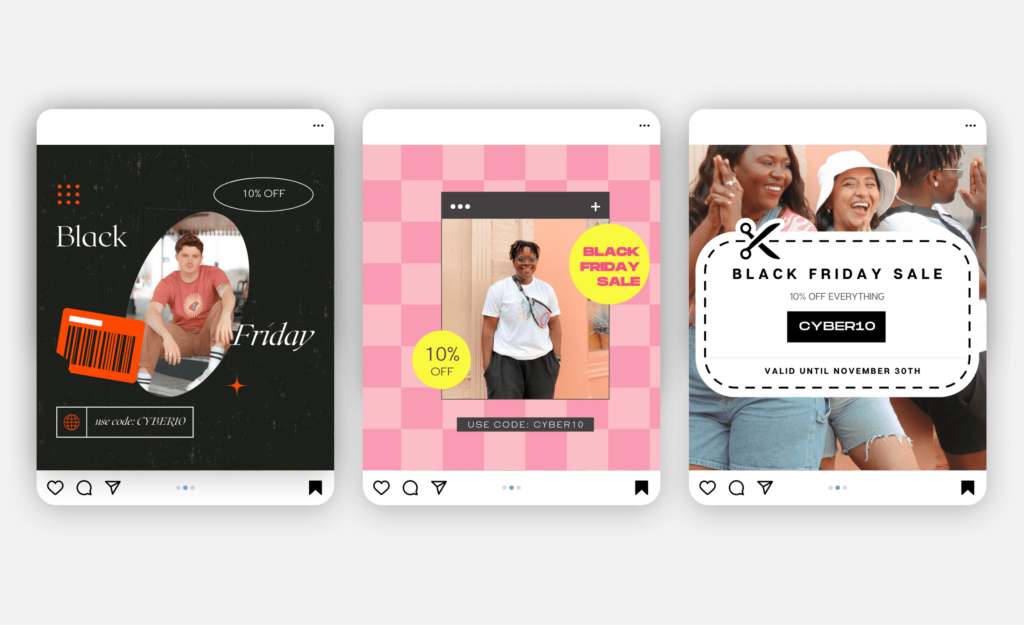
Create a calendar
Content and sales calendars can be super helpful, as you might run multiple sales leading up to Black Friday (for example, you might do your sales in one burst the week before, or several pre-sales in the weeks leading up—or both!). Plus, it’s not only sales you’ll be planning, but also promo codes you’re offering, when you choose to promote them on social, and so forth.
We recommend having yours ready by November 1st. Here’s a free template:
Important dates
NOVEMBER 11 – 25TH: Discounts for early birds
- Build anticipation early with pre-sale benefits (like giveaways).
- Include hints about what is coming up, as well as run mini sales leading up to the Cyber weekend.
- Run different promo types to the ones you plan to run during the Cyber weekend. E.g. offer free shipping in the days leading up, then percentage discounts for your Cyber weekend sale.
NOVEMBER 26TH – NOVEMBER 30TH: Cyber Weekend
- Black Friday (11/26): Make the biggest impact on socials. Share promo codes in your content and be sure to feature sample imagery. See how other creators do it here.
- Offer a percentage discount promo (ex. 15% off). Run it through Cyber Monday to maximize orders.
- Cyber Monday (11/29): Highlight your newest digital products. You might add a bonus gift as part of your listing. I.e. a free bonus wallpaper.
- Giving Tuesday (11/30): Thank fans for their support. Think giveaways, an extra special discount until the rest of the week, and more.
DECEMBER 1ST – 18TH: Thank fans with more promotions
- Use the beginning of December to continue running other mini sales leading up to the shipping cut-off dates.
- From December 1st onwards is the prime time to start offering digital products. With instant delivery and no shipping or logistics to worry about, there’s every reason to create a variety of digital content.
Preparing promo codes
Prepare your promo codes within the ‘Promotions’ section of your dashboard. Line up your promo codes in advance, and simply switch them on when you’re ready. Find out more about creating promotions here.
Promo codes can be applied to all of your products. You’ll need to ensure there’s enough profit margin to support the promo—no matter what product is being purchased.
Top holiday promo hacks
1) Create effective promotional content. Click the image below to see how creators are announcing their sales on socials.
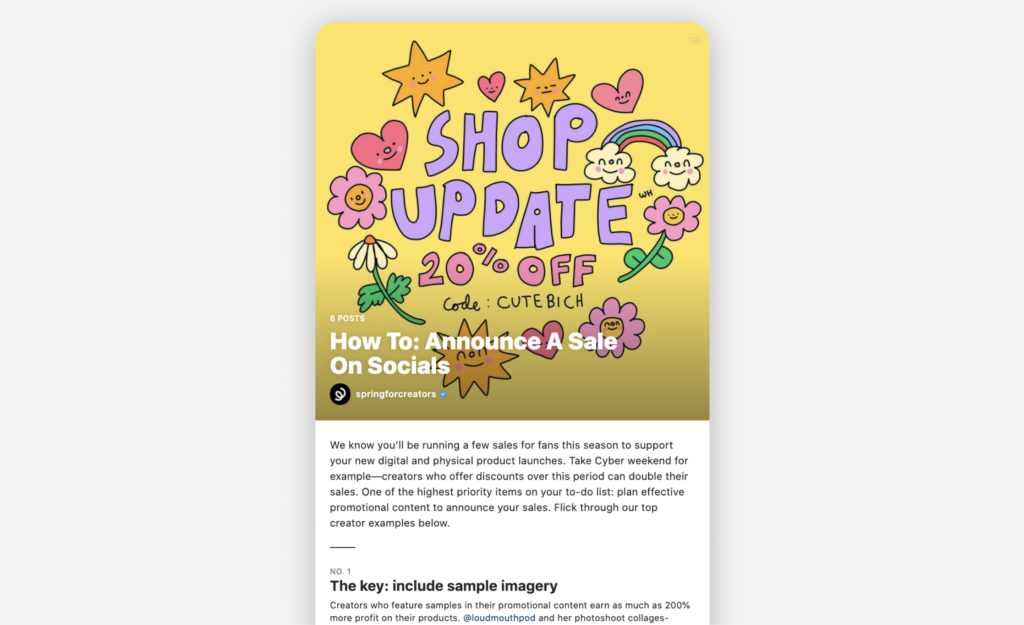
2) Feature samples. Creators who highlight samples in promotional content earn as much as 200% more profit from their products. Make sure you’re doing it too—find inspo here. Don’t forget to tag @springforcreators and use the hashtag #CreateShareEarn for the chance to be featured on Spring’s socials.
3) Use free tools to create promos. Sign up with 20% off using Spring’s partnership with Placeit to create sale announcements. Canva is a great tool for creating eye-catching images to share on social media. There are hundreds of templates—just don’t forget to include the promo code, the dates your sale will run, and the discount type.
4) Use integrations. Make sure fans can find your products easily. Pair social content with a link straight to your listing. Present products underneath your videos using the YouTube Integration, or set up the Instagram Shopping Integration to begin tagging your products in posts (and more). Don’t have access yet? Start using the Linktree Integration, available to all creators right now.